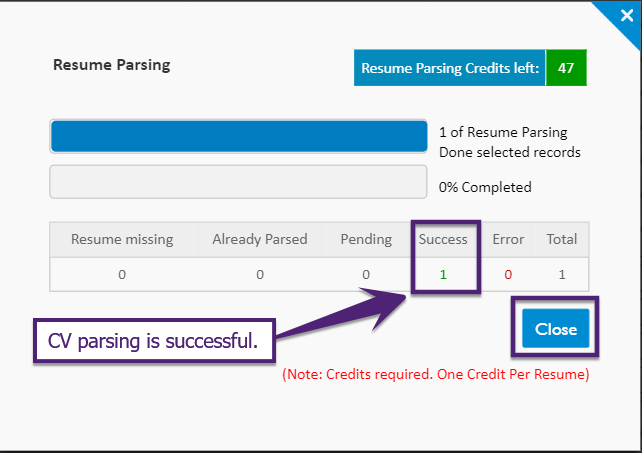| Table of Contents |
|---|
To book a demo: Click Here
Introduction
Resume parsing in the Entire OnHire application converts an unstructured form of resume data into a structured format. It helps to store, organize, and analyze resume data automatically.
...
If you wish to switch on the Resume Parsing Flag, drop a mail to us on support@entiresoftware.com
How Does Staff Performs CV Parsing?
CV Parsing can be performed in 2 ways by the staff:
Through Talent Search
Go to Talent Quick Links. Search the talent for whom you want to perform CV parsing and click Search.
...
4. You will get a CV parsing successful message after the process is complete. Click Close.
View CV Parsed Results
Go to Talent Quick Links. Search the talent for whom the CV has been parsed.
Click the First Name of the searched talent and you can view the CV Parsed results.
...
3. Now, click CV Parsed Result tab to view the results. The Parsed CV shows the details in the Profiles, Skills, Education, Employment Details, and Experience tabs.
...
Through Recruitment
You can also perform CV parsing from Recruitment Quick Links → Inbox.
Click on Screen/ Assign icon (as shown in the figure below).
...
| Info |
|---|
You can view the available Resume Parsing Credits from the above screen. |
View CV Parsed Results
To view the CV parsed results, click CV Parsed tab in the Applicant Screening pop-up window. The Parsed CV shows the details in the Profile, Skills, Education, Employment Details, and Experience tabs.
...