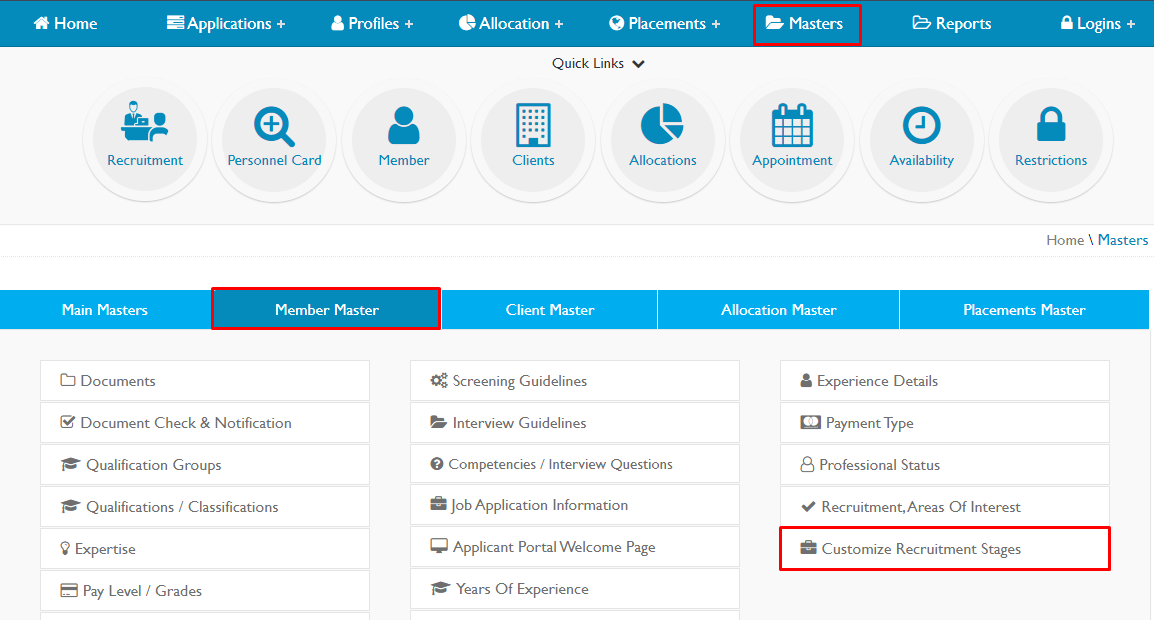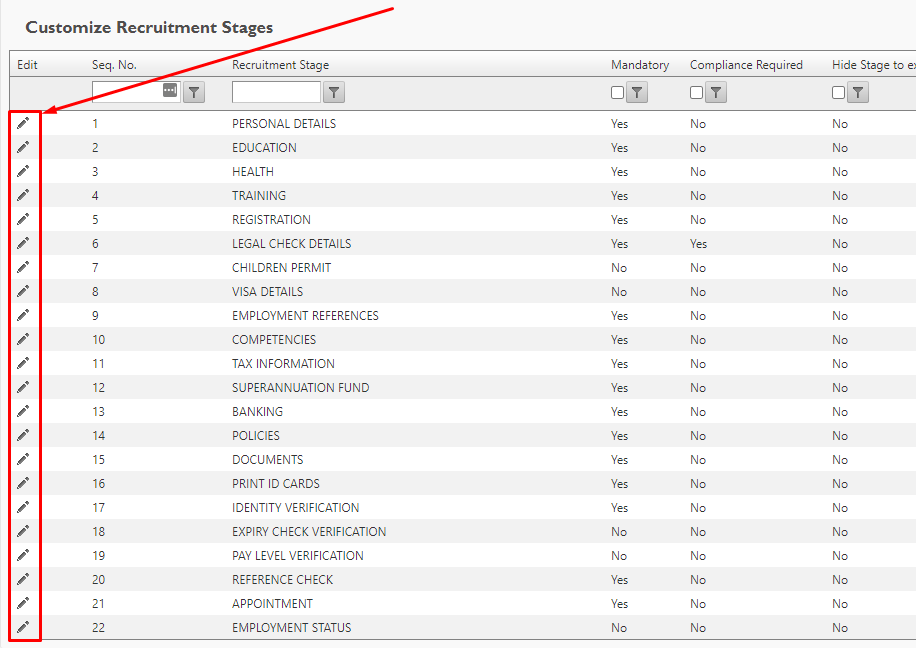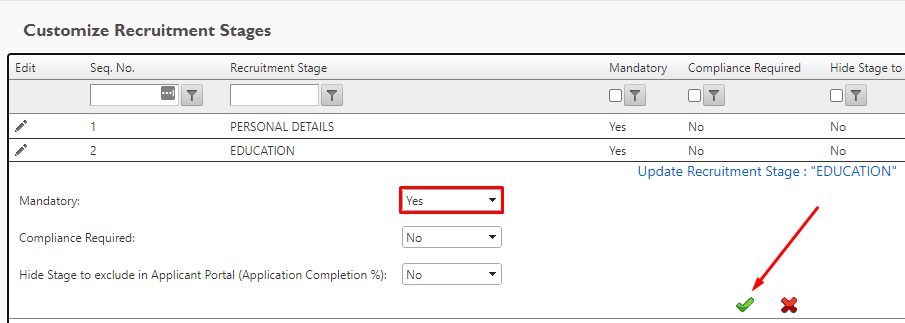To set the Mandatory fields within the Recruitment Stages please follow the below steps.
Select Masters > Member Masters > Customise Recruitment Stages
2. Select the Edit Pencil Icon for the Stage you wish to adjust
3. Update the drop-down box next to mandatory
Yes = the stage will flag as mandatory during the recruitment process
No = the stage will not flag as mandatory during the recruitment process
Select the Green ✓ to Save or Red ✕ to cancel