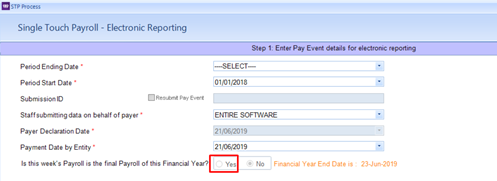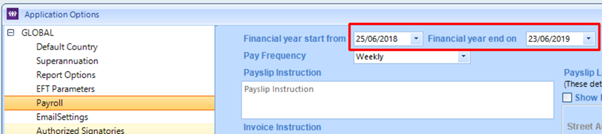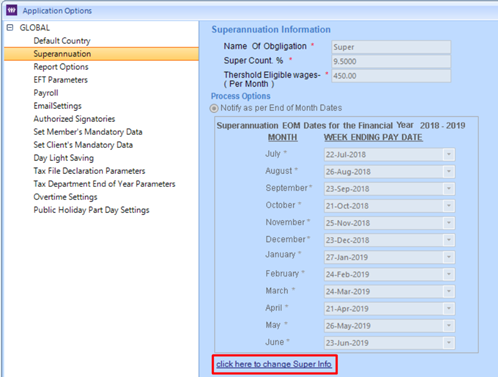PLEASE PERFORM THE BELOW IMMEDIATELY AFTER YOUR FINAL PAY-RUN
FIRST: Complete your final pay run for the financial year and proceed to STP Submission and follow the steps below;
You will notice that the system will automatically select " YES " that this is the final Payrun of the year.
2. Soon as you have finished the final STP submission. Change your financial year dates:
You will find this under Tools>Application Options>Payroll
3. Immediately set-up your Superannuation End of Month (cutoff) dates for the new financial year.
4. All done!! Thank you for being a productive Entire OnHire client and well done on adapting to the new Single Touch Payroll process before the rest of the nation!
If you have any questions please contact us at your support portal or support@entiresoftware.com